Google sunsetting Universal Analytics: What does this mean for advertisers?

At a Glance...
Time to wave goodbye to Universal Analytics, and hello to GA4. But what is the real impact of this change? And how can marketers feel prepared? Get ahead with our latest blog post on all the Google advice you’ll need.
We’ve long suspected that the day was coming, but Google have finally confirmed that they will be sunsetting Universal Analytics on July 1st, 2023, in favour of Google Analytics 4.
Naturally this enforced switch to a new platform has received a somewhat mixed response…
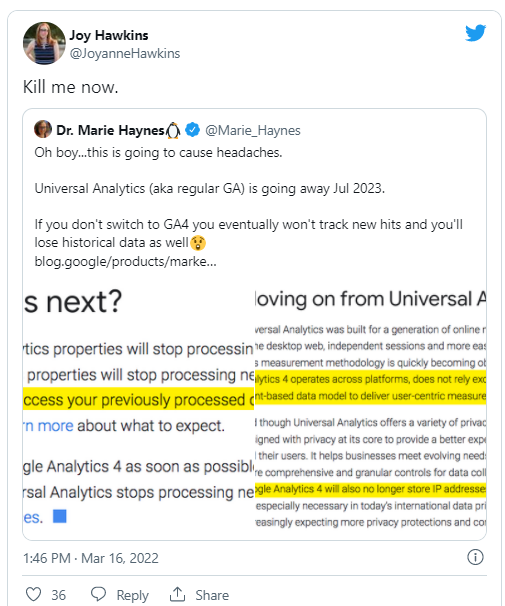
The trepidation is understandable, with some describing GA4 as an unfinished, unfit for purpose product. Whereas others were more optimistic, noting that GA4 is actually the more future-proof tool, grounded in a data schema more thoughtful, flexible, logical and structured.
Why are they doing this?
The primary reason touted is that Universal Analytics was built for a time when measurement was anchored in desktop web, independent sessions and more readily observable cookie data – facets of measurement facing depreciation and obsoletion.
Google Analytics 4 differs in that it operates across platforms, doesn’t rely on cookies and measures via event-based data modelling. GA4 was built post-GDPR for a more privacy conscientious world. It therefore does not store IP addresses, allowing Google to avoid awkward conversations with privacy regulators.
When will this happen?
From 1st July 2023, Universal Analytics will stop processing new data. Universal Analytics 360 customers will receive a ‘stay of execution’, with data processing for these accounts ending on 1st October 2023.
After this, advertisers will be able to access previously processed data in Universal Analytics for at least six months.
This is the official timeline that Google has provided, though there are those who are sceptical given Google’s recent history of extending far-off deadlines (see FLoC, for example).
What’s the difference between Universal Analytics and Google Analytics 4?
The biggest difference is the shift from hit based to event-based processing. Universal Analytics was always grounded in activities such as page views, sessions and users – this concept is extended within GA4 to focus more on events in general.
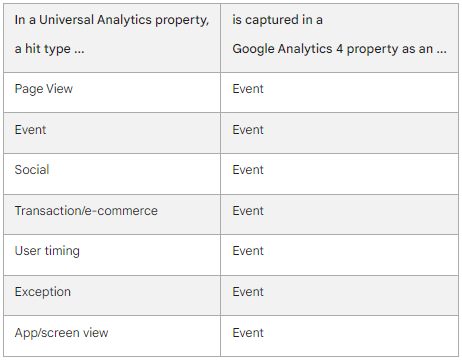
Events in GA4 are more multi-purpose and represent a fundamental data model difference between the two platforms. As the above demonstrates, events can be defined far more broadly.
This is also great news for those with a website and app solution as GA4 allows you to measure activity across both in the same space. Ultimately, this allows us to better customise our implementation to suit the needs of the business.
This should additionally provide a more comprehensive measurement of user behaviour flows and session duration across platforms.
However, this does means that GA4 will be less ‘plug-in and play’ than UA, as the implementation will require planning to identify the various stages of the user journey, and what events connect to each.
What should I do next?
Based on the rough timelines that Google has provided, you will likely have until December 2023 to utilise your existing data within Universal Analytics. One of the major grievances that advertisers have in response to this news is that Google has failed to provide a historic view in GA4 that merges prior data.
So, advertisers should be aware that after this ‘roughly six months’ period, they may be unable to access their historic UA data within the platform, so it is advised to schedule backup downloads if this data is important to you.
Since you will not have a historic lookback in GA4, if you haven’t already, then you should now prioritise setting up your GA4 properties. Configuring this now will enable you to start measuring so that historic data is there when you need it. Remember that once setup, Google Analytics is unable to backdate data, so the sooner you start tracking the better. Of course, you can run these in parallel with your UA setup too.
Finally, it might be time to get up to speed with the GA4 interface and reports. The following may prove to be useful resources:
Google Skillshop: https://skillshop.exceedlms.com/student/catalog/list?category_ids=6431-google-analytics-4
GA4 Demo Account: https://support.google.com/analytics/answer/6367342?hl=en&ref_topic=10388829#zippy=%2Cin-this-article
Nathan Drew, Senior Performance Executive
Ready to improve your performance?
Reach out to one of our team to learn more about our services and how we can help your business thrive.