Intro to Campaign Manager Ad Hosting & DV360 Delivery
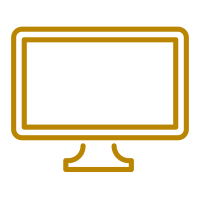
At a Glance...
CM360 & DV360 – what are they, and how do they work together? This guide will help you navigate the two platforms, and understand the relationship between the two products. For more information on how to set up campaigns, skip ahead to our next blog post.
SSPs? Ad Servers? Placements? Trafficking? Default creatives? Insertion orders and line items? What do you mean an ad is not a creative? You don’t activate campaigns on Campaign Manager?… What does it all mean?
If you are new to Campaign Manager, DV360, or programmatic, many of these terms can be particularly ambiguous, and it can be daunting to navigate the platforms and launch programmatic campaigns. However, despite first impressions the process to activate campaigns is, and can be, relatively straight forward once we understand the purpose of DV360 and Campaign Manager, including the elements of both platforms, and how they interact both with each other and with supply-side platforms (SSPs). Let’s therefore start by understanding what each platform is, and what exactly it does.
Campaign Manager
Campaign Manager is, in the simplest terms, an ad server – a platform where ads are hosted and delivered to inventory from. Yet, despite its name, the management of a campaign (bid, budget, flight, targeting…) is not actually done through Campaign Manager. Instead, this platform is used for the later stages of the campaign – ad management and reporting.
Display & Video 360 (DV360)
DV360, on the other hand, is a Demand-side platform (DSP), where advertiser can buy digital display inventory to show their ads. This is where you would set your campaigns budget, targeting, flight dates, and objectives during the initial set-up stage.
Supply-side platforms (SSPs)
SSPs, or ad exchanges, are the counterpart to DSPs. SSPs are where publishers make their inventory available for advertisers to buy through DSPs.
So how do they all interact with each other?
Here’s how the process goes:
- A user loads a website page.
- Website notifies the SSP of available inventory (ad space on the page), as well as details about the user.
- SSP supplies this information to DSP, where multiple advertisers have varied bids that are either flat, or modified based on user’s details, device, or varied parameters.
- DSP selects a bid winner (a blind bid, in DV360’s case), and pings the winner’s ad server.
- Ad server supplies an ad to the SSP, which shows it to the user on the web page.
… and this all happens in a fraction of a second!
So far we’ve covered each platform’s role, now let’s discover each of the elements that make up a campaign on the DV360 and CM
Campaign Manager
Advertiser
- A CM advertiser is the equivalent of a client account – this is where all the activity for this account will happen on.
Site
- A Campaign Manager Site is how a link between DV360 and CM is established.
Campaign
- A CM campaign is a group of placements.
- Landing page and URL suffixes are set at campaign level.
- All placements in a campaign will drive traffic to the selected page unless a customized landing page has been set.
- It exists mainly for reporting and organizational purposes.
Placement
- Placements are groups of ads that will be shown in rotation.
- Best Practice is to group creatives of a same dimension into a single placement, and to create a unique placement per dimension.
- A placement requires a default web / instream ad.
- These ads will be shown if the campaign is still running past its flight dates.
Ad
- Ads are a group of creatives that will be shown in rotation.
- All creatives in an ad must be of the same dimension.
- Creative rotation is set at ad level and has various options.
- Sequential: show ads in a particular order
- Even: shows ads evenly
- Clicks: optimize for Clicks
- CTR: optimize for CTR
Creative
- A creative is the lowest point in the campaign manager hierarchy.
- A creative is an image or video that will be shown to selected audiences in campaigns.
- Rich media creatives (HTML5… ) require a backup creative that will be shown if the rich media can’t be loaded
- You will not be able to complete a rich media upload without selecting backup creatives.
- They can be uploaded simultaneously and must be of the same dimensions.

DV360
DV360 is where the execution of a campaign and management happens. The platform has an array of targeting options which can be set at the many levels a campaign has.
Advertiser
- DV360 also feature advertisers.
- To be able to run creatives from campaign manager into DV360, it is imperative that the CM and DV360 advertisers are linked.
- This is done through the floodlight configuration – a step that cannot be skipped in the advertiser creation.
Campaign
- A CM campaign is a group of placements.
- Landing page and URL suffixes are set at campaign level.
- All placements in a campaign will drive traffic to the selected page unless a customized landing page has been set.
- It exists mainly for reporting and organizational purposes.
Insertion order
- Insertion orders contain additional settings on ad delivery.
- Insertion orders’ own budget, frequency, caps…
- Remarketing (audiences targeting) can only be set from insertion order level onward.
Line item
- Line Item is where the creatives are selected.
- Best practice is to set one dimension by line-Item.
- All settings available at insertion order level are also available at line-item level.
- Any setting applied at line-item level will override any setting set at superior level.

So know we’re familiar with Campaign Manager & DV360, how each platform works and the elements contained in each. Ready to get started? Find out how to create campaigns in DV360 using CM assets in my next blog series here.
Pierre Daudré-Vignier, Senior Account Manager
Ready to improve your performance?
Reach out to one of our team to learn more about our services and how we can help your business thrive.